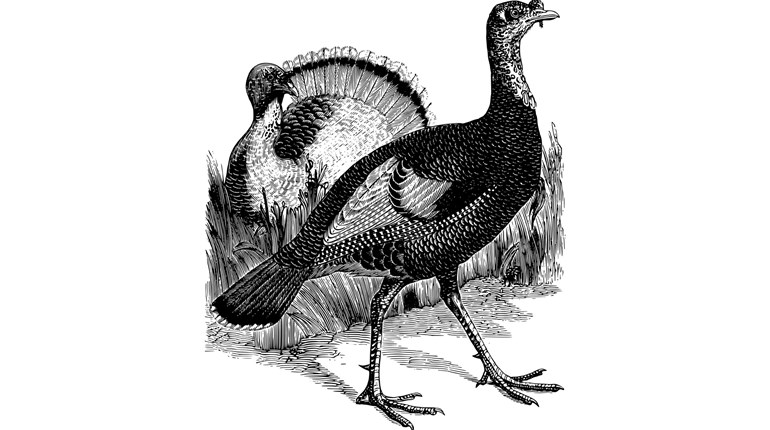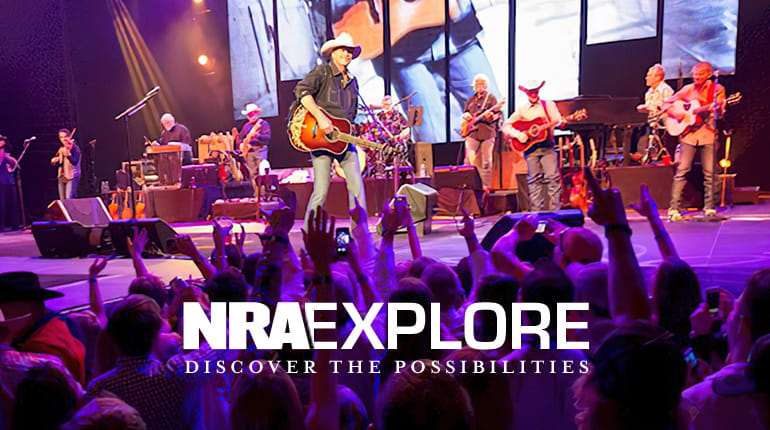You have invested a month’s salary on a quality rifle, a good scope and mount, plus hundreds more on a bipod, a sling and ammo that costs at least a dollar a round for good .223 Rem. match-grade fodder—or perhaps $5 or more per round for quality .300 Win. Mag. or .338 Lapua Mag. Your intended use for this new firearm is to make accurate shots out to the maximum effective distance of the cartridge, so you have selected the tightest-grouping ammo you could find, and you have a rock-solid zero. Ready to go hunting, right? Well, almost.
Before you can make long-range, first-round hits, there are a few things you need to consider. First, how far is the bullet going to drop at a given distance? Second, what effect does the wind have at that distance? Third, how does the environment (weather conditions, altitude, etc.) affect where the bullet drops? If the target is at the bottom of a steep decline and walking at a normal pace, how much do I adjust the range and lead?
So, how do you go about determining these factors? One method is to get a boatload of ammo, take a month off from work, schedule time at different ranges around the country at different elevations with different weather conditions and begin traveling with your trusty gun and accessories to collect data at 25-yard increments from the muzzle to the farthest you would conceivably shoot. Write it all down in a data book so it is easy to reference when the time comes to take that 784-yard shot with a half-value, 12-mph wind at a downward angle of 15 degrees with a temperature 35 degrees lower than when you zeroed. Plus, it is way less humid than at home, and you climbed 6,000 feet to get to your firing point, during which time the barometer dropped considerably. No problem. Just open your data book, turn to the correct page and look up the solution. That’s why you spent all that time and ammunition making all those shots and meticulously recording every detail.
I grew up as a sniper and spent plenty of time on the range collecting all such data on different guns and ammo. In addition to being a great way to improve your marksmanship fundamentals, it also tells you exactly how your gun and ammo will behave in various conditions. However, most folks don’t have the time or resources to gather all the needed data in all the different environments.
For those who would prefer to skip the weeks of trigger time and meticulous data-recording, just take a shortcut down technology lane and stop at ballistic software inside the 21st century building. Once there, you have more than a few choices for ballistic software applications.
What Apps Can DoFirst and foremost, ballistic apps can calculate factors such as bullet drop, wind hold and environmental adjustments, and assist in determining the distance to a target—if you know the size of the target. They can also adjust for spin drift, the Coriolis effect and adjust the firing solution for angular deviation to the target. Some can also calculate the correct amount of lead for engaging moving targets.
This technology saves ammunition by helping shooters get on target quickly and at different ranges. Having said that, everyone still needs to check the proposed firing solutions to see how close the application is to where your gun actually shoots.
Lastly, there may be shooters who have the equipment and skills to make longer shots, but choose not to due to the complexity of the calculations and required data. These apps make it easier for novice shooters to get exposure to all the intricacies of long-range shooting.
Ballistic programs vary in price, capabilities and where you can use them. Programs like Horus’ ATRAG ($260) are very good, but require a PDA or can be installed in a Kestrel 4500 Weather Meter. There are dozens of programs available, and they are fairly effective, easy to use and will get the average shooter in the ballpark in a much shorter time. However, do not regard any of these solutions as “shootable” until their data has been verified.
I installed several Ballistic Apps on my iPhone to compare them in terms of functionality, ease of data input, database content and, most of all, firing solutions. Generally, the firing solutions were similar, with only minor differences, even when inputting identical data. While all of the apps were close, we must remember close only counts in horseshoes and hand grenades.
Every solution required a little tweaking—sometimes .5 MOA, sometimes more. The best solution was to record the adjustment by application, gun and ammunition.
Getting Started
Whether you invest in a ballistic software program or choose to download a free app for your mobile device, you need to enter some very specific information about your gun, optic, ammunition and the environment in order to get a valid firing solution.
Let me emphasize one important point: Using this technology goes hand-in-hand with the “garbage in equals garbage out” principle. They work off algorithms, algebra, math and all kinds of magic and juju. You will only get effective use out of these apps if you take the time and effort to enter accurate data.
Zero distance—In order for any of these apps to work, you must have a good zero and know the exact environmental conditions when the gun and optic were zeroed. This is the starting point used as a baseline upon which all other data will be computed.
Sight height—You will need calipers to measure the exact distance from the center of your bore to the center of your scope to within .1 inch or better.
Muzzle velocity—A chronograph will be needed to measure the muzzle velocity of each type of ammunition you will be shooting. You can try the manufacturer’s listed muzzle velocity, but this will more than likely be different from what your gun is shooting. I recommend at least 10-shot strings to get velocities for each type of ammo.
Ballistic coefficient of each projectile—This may not be listed in the databases that the apps contain. Try the manufacturer’s website if it’s not included.
Bullet weight and type—Some apps have robust databases that contain just about every bullet, load and manufacturer known to man. Others, not so much.
Accurate weather information—This is not the forecast from the evening news, or current conditions from weather.com. If you don’t have a good weather station like the Kestrel 4500, I strongly suggest investing in one. Some apps have the option of using current conditions from the nearest airport, and this is not bad if you don’t have a Kestrel, but you will need cell service to connect.
Reticle type and units of measure for the reticle, as well as the adjustments for windage and elevation—Most apps have a choice of minutes of angle (MOA), milliradians (mils) or clicks. You will need to decide if you will be using holdovers or dialing up or down for each range change, or a combination thereof.
My recommendation is to try several of these apps and compare their respective firing solutions to see how they compare to what your gun actually shoots. For less than the cost of a box of quality ammunition, they will save you time and money when establishing good data for your long gun. But remember, they will only be as accurate as the information you put in, so always validate the firing solutions before taking a shot. And make sure you write everything down—the batteries for your data book will never die.
Knight’s Armament Corporation BulletFlightM
MSRP $30
BulletFlightM was the first app I used, and I am pleased with it. It has a good database of U.S. military firearms, and each could be modified to match the user’s gun. Adding a new gun is simple, as all of the fields are on one screen and pretty self-explanatory. The ammunition database is very comprehensive, but factory ammo is not listed. Rather, it is organized by bullet diameter, so, if you are using Federal 168-grain Sierra MatchKings, it is listed as Sierra HPBT MatchKing 2200 using a G1 BC in the Sierra section of the projectile database.
Solution screens are good and the Calculate Simple function adjusts range in increments of 25 yards, along with wind speed and direction.
The Range Estimator is very simple and easy to use, and this app has several other nice tools in the utilities section, such as calculating a BC from the drop of the bullet at two different ranges. You can also choose to input weather data via a cell phone or Wi-Fi network if you do not have a hand-held weather station.
Instructions are included with the app and can be found on the Knight’s Armament Corporation website, but there is no moving-target function or visible reticle display the shooter can use to graphically understand what holds to use.
Ballistic Field Tactical Edition
MSRP $19.99
Data input for this iPhone-only app is very easy. Pick your caliber/bullet/load from either the projectile or the load database, adjust the velocity, gun data and environmentals, touch Calculate Trajectory, then Add to Favorites and everything is stored. Validate the solutions at the range, and then all you need to do next time is update the weather. It’s pretty simple.
There is no existing gun database, and most shooters probably don’t need one. In addition to the extensive choices for ammunition, there is also an option of choosing Select Best for wind, drop or energy. I don’t know how accurate this information is, but it is a feature the other tested apps don’t have and could aid shooters in future ammo selection.
The firing solution screen is similar to BulletFlightM in both appearance and function, so it is excellent and easy to use. This app also has a range log page to record all the info that usually goes into a traditional data book. Also similar to BulletFlightM, it lacks a function for determining the lead on moving targets.
iStrelok
FreeEntering data on this free iPhone or Android app was simple, and it all gets entered on the main solution page. There is no field for humidity. There also is no database of firearms, so the user must name his own, but storage is limited to 10 firearms with 10 different ammunition choices. There is no ammo database either, so the user must know bullet weight, BC and muzzle velocity for each load.
The main screen is pretty straightforward. Enter the range to target, wind speed and direction and angle to target, then select Calculate. A reticle button switches the view to a reticle of the user’s choice that graphically shows the point of aim.
This app does have an angle-calculation feature, but it cannot connect to a cell network or Wi-Fi to get local weather. The instructions and FAQ on the website are rudimentary, but enjoyable to read (use a thick Russian accent for your inner voice).
iSnipe
MSRP $9.99
iSnipe, an iPhone-only app, is just as simple as all the others, but the main screen is divided into a different section for each category: ammo, firearm, range and weather, so it appears to be a little more organized. The weather input offers the option of getting info from the cell or Wi-Fi network if available.
The gun database is created by the user, and it is fairly easy to switch from one gun to another, or to switch between loads. The ammo database is excellent, with a very comprehensive selection of factory fodder and another database listed by projectile.
Once the user has selected a firearm and ammo, touch the Calculate at Distance button and the solution screen appears with a mil-dot reticle showing where to hold, in addition to the bullet drop in inches, MOA or mils should the user choose to dial in corrections on the scope. This screen also has a moving-target calculator, which shifts the reticle left or right depending on how fast the target is moving, while showing the target’s speed.
Mil-Dot Ballistics
MSRP $14.99
Data input for this iPhone-only app is very simple, but there are a few more screens to navigate. One of the better features of this app is the ammo database. Everything is there—no guesswork or estimations. There are not many options in the gun database, but most users will name their guns according to what they recognize most easily anyway, and entering a new gun profile is a no-brainer. Once you have entered a profile, you can quickly switch ammo without having to enter all the specifications for that gun into a different page. The ammo database includes both bullet and ammunition manufacturers.
I really like the solution screen on this app. It has a lot of information, almost to the point of being cluttered, but you can zoom in or out as needed to clear things up. But, the best feature is all of the info can be changed and/or adjusted from the main screen.
The moving-target calculator is a great feature, it has a good selection of reticles and a training mode can assist in range-estimation practice. The PDF instruction manual available from the website is very good and easy to use.
Overall, I think this is the best of the apps I tested, and it would be my pick if I could only use one.